is_aとis_subclass_ofの違い
クラス名の文字列を渡して使用しようとしたときに罠にはまったのでメモ。
- is_a
- is_subclass_of
はまったのは、v5.3.9から追加されたというallow_stringパラメータのデフォルト値に関連するものだが、他にも違いがあるようなので、2パターンほど試してみる。
試した環境は以下の通り。
各メソッドのマニュアルを読むと、以下のようになっている。
- is_a
- allow_stringのデフォルト値はFALSE、つまり検査対象に文字列を許さない
- is_subclass_of
- allow_stringのデフォルト値はTRUE、つまり検査対象に文字列を許す
つまり、CentOS 6(PHP 5.3.3)の環境下では上記の挙動しか選択できない。
テスト1:直系の子クラスを指定
コードは以下のようなもの。
<?php class A{} class B extends A{} $b = new B(); var_dump( is_a($b, "A") , is_subclass_of($b, "A") , is_a("B", "A") , is_subclass_of("B", "A") );
出力は以下。
bool(true) bool(true) bool(false) bool(true)
「is_a("B", "A")」のパターンだけ、検証対象のクラス名を表す文字列を指定できないのでfalseが返されている。
テスト2:親クラス自身を指定
コードは以下のようなもの。
<?php class A{} $a = new A(); var_dump( is_a($a, "A") , is_subclass_of($a, "A") , is_a("A", "A") , is_subclass_of("A", "A") );
出力は以下。
bool(true) bool(false) bool(false) bool(false)
「is_subclass_of($a, "A")」で、確かに「サブクラス」ではないのでfalseが返されている。
「is_a("A", "A")」でfalseが返されるのは、テスト1と同じ理由。
PostgreSQLサーバー用ディレクトリを暗号化ファイルシステムに置き換えてみる~論理ボリューム作成編
前置き
やりたいことは、前に書いた
と同じなのだが、
- HDDを追加せずに、論理ボリュームlv_rootを分割して、片方を論理ボリュームlv_pgsqlとして暗号化ファイルシステムにする
という制約を課す(というか、元々やりたかったのはこっち)。
事前確認
lv_rootの情報を確認しておく。
# df -m
Filesystem 1M-blocks Used Available Use% Mounted on
/dev/mapper/VolGroup-lv_root
14023 1005 12300 8% /
tmpfs 372 0 372 0% /dev/shm
/dev/sda1 477 57 395 13% /boot
# lvdisplay --units m /dev/mapper/VolGroup-lv_root
--- Logical volume ---
LV Path /dev/VolGroup/lv_root
LV Name lv_root
VG Name VolGroup
LV UUID SHPvKC-d2fE-Rb2D-5lpT-eqly-QWAB-rGLf3z
LV Write Access read/write
LV Creation host, time localhost.localdomain, 2015-11-07 11:53:33 +0900
LV Status available
# open 1
LV Size 14376.00 MiB
Current LE 3594
Segments 1
Allocation inherit
Read ahead sectors auto
- currently set to 256
Block device 253:0
#
下準備
いずれにしてもPostgreSQLサーバーは一旦止めないといけないし、lv_rootを分割するにはOSを停止しないといけないので、以下を実行する。
# chkconfig postgresql off # sync;sync;sync;shutdown -h now
OSをシャットダウンしたら、lv_rootを分割するために、インストールメディアを挿入してRescueモードで再起動する。
起動したら、以下の手順でシェルを起動する。
Rescue installed systemを選択してEnterキーを押すChoose a Language⇒EnglishKeyboard Type⇒jp106Setup Networking⇒NoRescue⇒Skipshell Start shellを選択
lv_rootの分割
bash-4.1# lvm vgchange -a y
2 logical volume(s) in volume group "VolGroup" now active
bash-4.1# fsck.ext4 -f /dev/mapper/VolGroup-lv_root
e2fsck 1.41.12 (17-May-2010)
Pass 1: Checking inodes blocks, and sizes
(略)
bash-4.1# resize2fs /dev/mapper/VolGroup-lv_root 6184M
resize2fs 1.41.12 (17-May-2010)
Resizing the filesystem on /dev/mapper/VolGroup-lv_root to 1583104 (4k) blocks.
The filesystem on /dev/mapper/VolGroup-lv_root is now 1583104 blocks long.
bash-4.1# lvm lvreduce -L6184M /dev/mapper/VolGroup-lv_root
WARNING: Reducing active logical volume to 6.04GiB
THIS MAY DESTROY YOUR DATA (filesystem etc.)
Do you realy want to reduce lv_root? [y/n]: y
Size of logical volume VolGroup/lv_root changed from 14.04 GiB (3594 extents) to 6.04 GiB (1546 extends).
Logical volume lv_root successfully resized
bash-4.1# exit
メニューに戻ったら、インストールメディアを抜いた後、rebootを選択して再起動する。
空き領域の確認
ちゃんと空き領域が確保できたかどうかを確認する。
# lvdisplay --units m /dev/mapper/VolGroup-lv_root --- Logical volume --- LV Path /dev/VolGroup/lv_root LV Name lv_root VG Name VolGroup LV UUID SHPvKC-d2fE-Rb2D-5lpT-eqly-QWAB-rGLf3z LV Write Access read/write LV Creation host, time localhost.localdomain, 2015-11-07 11:53:33 +0900 LV Status available # open 1 LV Size 6184.00 MiB Current LE 1546 Segments 1 Allocation inherit Read ahead sectors auto - currently set to 256 Block device 253:0 # vgdisplay --units m --- Volume group --- VG Name VolGroup System ID Format lvm2 Metadata Areas 1 Metadata Sequence No 4 VG Access read/write VG Status resizable MAX LV 0 Cur LV 2 Open LV 2 Max PV 0 Cur PV 1 Act PV 1 VG Size 15880.00 MiB PE Size 4.00 MiB Total PE 3970 Alloc PE / Size 1922 / 7688.00 MiB Free PE / Size 2048 / 8192.00 MiB VG UUID n0127i-W87x-Y9GI-CAT9-60yD-1ZQz-J9KQ9b #
lv_rootが縮小され、8GiBの空き領域が確保された事が確認できる。
暗号化ファイルシステムの作成と自動接続
論理ボリュームの作成
PostgreSQL用のデータディレクトリなので、lv_pgsqlとして論理ボリュームを作成する。
# lvcreate -L 8192M -n lv_pgsql VolGroup Logical volume "lv_pgsql" created. # lvdisplay --units m --- Logical volume --- LV Path /dev/VolGroup/lv_root LV Name lv_root VG Name VolGroup LV UUID SHPvKC-d2fE-Rb2D-5lpT-eqly-QWAB-rGLf3z LV Write Access read/write LV Creation host, time localhost.localdomain, 2015-11-07 11:53:33 +0900 LV Status available # open 1 LV Size 6184.00 MiB Current LE 1546 Segments 1 Allocation inherit Read ahead sectors auto - currently set to 256 Block device 253:0 --- Logical volume --- LV Path /dev/VolGroup/lv_swap LV Name lv_swap VG Name VolGroup LV UUID 221tmz-bcIA-Tafg-kUvM-xxwv-8uID-qiJSpr LV Write Access read/write LV Creation host, time localhost.localdomain, 2015-11-07 11:53:40 +0900 LV Status available # open 1 LV Size 1504.00 MiB Current LE 376 Segments 1 Allocation inherit Read ahead sectors auto - currently set to 256 Block device 253:1 --- Logical volume --- LV Path /dev/VolGroup/lv_pgsql LV Name lv_pgsql VG Name VolGroup LV UUID WrnmIg-daJ1-Xlnr-AJ0e-ciCZ-QeXT-GxaZSq LV Write Access read/write LV Creation host, time CentOS6, 2015-11-07 13:54:04 +0900 LV Status available # open 0 LV Size 8192.00 MiB Current LE 2048 Segments 1 Allocation inherit Read ahead sectors auto - currently set to 256 Block device 253:2 #
暗号化ファイルシステムの作成
前回とほぼ同じだが再掲。
# cryptsetup luksFormat -h sha256 /dev/mapper/VolGroup-lv_pgsql
WARNING!
========
This will overwrite data on /dev/mapper/VolGroup-lv_pgsql irrevocably.
Are you sure? (Type uppercase yes): YES
Enter LUKS passphrase:
Verify passphrase:
# cryptsetup luksOpen /dev/mapper/VolGroup-lv_pgsql lv_pgsql_crypt
Enter passphrase for /dev/mapper/VolGroup-lv_pgsql:
# mkfs -t ext4 /dev/mapper/lv_pgsql_crypt
mke2fs 1.41.12 (17-May-2010)
Filesystem label=
OS type: Linux
Block size=4096 (log=2)
Fragment size=4096 (log=2)
Stride=0 blocks, Stripe width=0 blocks
524288 inodes, 2096640 blocks
104832 blocks (5.00%) reserved for the super user
First data block=0
Maximum filesystem blocks=2147483648
64 block groups
32768 blocks per group, 32768 fragments per group
8192 inodes per group
Superblock backups stored on blocks:
32768, 98304, 163840, 229376, 294912, 819200, 884736, 1605632
Writing inode tables: done
Creating journal (32768 blocks): done
Writing superblocks and filesystem accounting information: done
This filesystem will be automatically checked every 30 mounts or
180 days, whichever comes first. Use tune2fs -c or -i to override.
# cryptsetup luksClose lv_pgsql_crypt
#
試しにマウント
# cryptsetup luksOpen /dev/mapper/VolGroup-lv_pgsql lv_pgsql_crypt Enter passphrase for /dev/mapper/VolGroup-lv_pgsql: # mount /dev/mapper/lv_pgsql_crypt /mnt/ # ls /mnt lost+found # umount /mnt # cryptsetup luksClose lv_pgsql_crypt #
自動接続の設定
前回とほぼ同じだが再掲。
# dd if=/dev/random of=/etc/lvm/lvm.seckey bs=1 count=32 32+0 records in 32+0 records out 32 bytes (32 B) copied, 0.0398393 s, 0.8 kB/s # chmod 400 /etc/lvm/lvm.seckey # cryptsetup luksAddKey /dev/mapper/VolGroup-lv_pgsql /etc/lvm/lvm.seckey Enter any passphrase: # cryptsetup --key-file /etc/lvm/lvm.seckey luksOpen /dev/mapper/VolGroup-lv_pgsql lv_pgsql_crypt # cryptsetup luksDump /dev/mapper/VolGroup-lv_pgsql (中略) UUID: 6069746a-025f-4158-963b-c729fe047281 (中略) # vi /etc/crypttab + lv_pgsql_crypt UUID=6069746a-025f-4158-963b-c729fe047281 /etc/lvm/lvm.seckey luks # vi /etc/fstab + /dev/mapper/lv_pgsql_crypt /var/lib/pgsql ext4 defaults 1 1 #
PostgreSQL用ディレクトリの移行
# mv /var/lib/pgsql /var/lib/pgsql_original.yyyy-mm-dd # mkdir /var/lib/pgsql # mount /var/lib/pgsql # chown postgres:postgres /var/lib/pgsql # chmod go-rwx /var/lib/pgsql # ( cd /var/lib/pgsql_original.yyyy-mm-dd ; tar czf - . ) | ( cd /var/lib/pgsql ; tar xzf - )
PostgreSQLサーバーの起動
# service postgresql start # chkconfig postgresql on
参考
文字とASCII値の変換
いつも関数名まで忘れて苦労するので、メモついでにおもちゃを作ってみた(謎)。
関係する関数は以下
おもちゃコードとして、文字列の独自エンコード/デコードする関数を作ってみた。
ASCII値での単なるrot1関数。可視化するためにbin2hexしているが。
<?php function rot1_encode($str) { $res = ''; $len = strlen($str); for ($i = 0; $i < $len ; ++$i) { $res .= chr(ord($str[$i])^0xff); } return bin2hex($res); } if (!function_exists('hex2bin')) { function hex2bin($str) { $res = ''; $len = strlen($str); for ($i = 0; $i < $len ; $i += 2) { $res .= pack("c", intval(substr($str, $i, 2), 16)); } return $res; } } function rot1_decode($str) { $str = hex2bin($str); $res = ''; $len = strlen($str); for ($i = 0; $i < $len ; ++$i) { $res .= chr(ord($str[$i])^0xff); } return $res; } $strs = array( 'こんにちは、ord()とchr()を使ったお遊びです。', 'お遊び', ); foreach ($strs as $str) { var_dump(rot1_encode($str)); var_dump(rot1_decode(rot1_encode($str))); }
これを実行すると以下のようになる。
$ php test.php string(122) "1c7e6c1c7d6c1c7e541c7e5e1c7e501c7f7e908d9bd7d61c7e579c978dd7d61c7d6d1b42401c7e5c1c7e601c7e75167e751c7e4c1c7e581c7e661c7f7d" string(61) "こんにちは、ord()とchr()を使ったお遊びです。" string(18) "1c7e75167e751c7e4c" string(9) "お遊び" $
PostgreSQLサーバー用ディレクトリを暗号化ファイルシステムに置き換えてみる
前置き
とりあえず、以下の環境を前提としている。
- OSはCentOS 6 (VirtualBoxのVMとして作成)
- PostgreSQL 8.4をパッケージインストールしている
- データディレクトリは「/var/lib/pgsql/data」
- PostgreSQLのデータディレクトリも含めて1つのパーティションになっている
- これは別パーティションになっていても考え方は一緒
で、暗号化されていない「/var/lib/pgsql」以下を、別HDDを追加して暗号化ファイルシステムとしてフォーマットしたものに置き換えてみようという話。(※別HDDでなくても、同じHDDに空き領域があり、別パーティションを作成できるケースも同様に対応可能)
作業前のHDDは以下のように「/dev/sda」の1本だけ存在する。
# fdisk -l Disk /dev/sda: 8589 MB, 8589934592 bytes 255 heads, 63 sectors/track, 1044 cylinders Units = cylinders of 16065 * 512 = 8225280 bytes Sector size (logical/physical): 512 bytes / 512 bytes I/O size (minimum/optimal): 512 bytes / 512 bytes Disk identifier: 0x0006435d Device Boot Start End Blocks Id System /dev/sda1 * 1 64 512000 83 Linux Partition 1 does not end on cylinder boundary. /dev/sda2 64 1045 7875584 8e Linux LVM Disk /dev/mapper/VolGroup-lv_root: 5947 MB, 5947523072 bytes 255 heads, 63 sectors/track, 723 cylinders Units = cylinders of 16065 * 512 = 8225280 bytes Sector size (logical/physical): 512 bytes / 512 bytes I/O size (minimum/optimal): 512 bytes / 512 bytes Disk identifier: 0x00000000 Disk /dev/mapper/VolGroup-lv_swap: 2113 MB, 2113929216 bytes 255 heads, 63 sectors/track, 257 cylinders Units = cylinders of 16065 * 512 = 8225280 bytes Sector size (logical/physical): 512 bytes / 512 bytes I/O size (minimum/optimal): 512 bytes / 512 bytes Disk identifier: 0x00000000 #
下準備
とりあえず、PostgreSQLサーバーを一旦止めないといけないし、HDDを追加しないといけないのでOSも止めることになる(この辺は環境によるだろうが‥)。
# chkconfig postgresql off # sync;sync;sync;shutdown -h now
OSをシャットダウンしたら、HDDを一つ追加して、OSを再起動する。
追加されたHDDは「/dev/sdb」。
# fdisk -l Disk /dev/sda: 8589 MB, 8589934592 bytes 255 heads, 63 sectors/track, 1044 cylinders Units = cylinders of 16065 * 512 = 8225280 bytes Sector size (logical/physical): 512 bytes / 512 bytes I/O size (minimum/optimal): 512 bytes / 512 bytes Disk identifier: 0x0006435d Device Boot Start End Blocks Id System /dev/sda1 * 1 64 512000 83 Linux Partition 1 does not end on cylinder boundary. /dev/sda2 64 1045 7875584 8e Linux LVM Disk /dev/sdb: 8589 MB, 8589934592 bytes 255 heads, 63 sectors/track, 1044 cylinders Units = cylinders of 16065 * 512 = 8225280 bytes Sector size (logical/physical): 512 bytes / 512 bytes I/O size (minimum/optimal): 512 bytes / 512 bytes Disk identifier: 0x00000000 Disk /dev/mapper/VolGroup-lv_root: 5947 MB, 5947523072 bytes 255 heads, 63 sectors/track, 723 cylinders Units = cylinders of 16065 * 512 = 8225280 bytes Sector size (logical/physical): 512 bytes / 512 bytes I/O size (minimum/optimal): 512 bytes / 512 bytes Disk identifier: 0x00000000 Disk /dev/mapper/VolGroup-lv_swap: 2113 MB, 2113929216 bytes 255 heads, 63 sectors/track, 257 cylinders Units = cylinders of 16065 * 512 = 8225280 bytes Sector size (logical/physical): 512 bytes / 512 bytes I/O size (minimum/optimal): 512 bytes / 512 bytes Disk identifier: 0x00000000 #
暗号化ファイルシステムの作成と自動接続
作成
# cryptsetup luksFormat -h sha256 /dev/sdb WARNING! ======== This will overwrite data on /dev/sdb irrevocably. Are you sure? (Type uppercase yes): YES Enter LUKS passphrase: Verify passphrase: # cryptsetup luksOpen /dev/sdb sdb_crypt Enter passphrase for /dev/sdb: # mkfs -t ext4 /dev/mapper/sdb_crypt # cryptsetup luksClose sdb_crypt
自動接続の設定
もちろん、これをやると、セキュリティリスクと手間とのトレードオフとなる。
- 自動接続すると、パスフレーズを知らなくても、HDDを全部盗んでOSを起動すればデータが見えてしまう。
- 自動接続しないと、luksOpenから、パスフレーズの入力、マウント、PostgreSQLサーバーの起動まで、全部手動でやることになる。
# dd if=/dev/random of=/etc/lvm/lvm.seckey bs=1 count=32 32+0 records in 32+0 records out 32 bytes (32 B) copied, 58.6724 s, 0.0 kB/s # chmod 400 /etc/lvm/lvm.seckey # cryptsetup luksAddKey /dev/sdb /etc/lvm/lvm.seckey Enter any passphrase: # cryptsetup --key-file /etc/lvm/lvm.seckey luksOpen /dev/sdb sdb_crypt # cryptsetup luksDump /dev/sdb (中略) UUID: xxxxxxxx-yyyy-zzzz-aaaa-bbbbbbbbbbbb (中略) # vi /etc/crypttab + sdb_crypt UUID=xxxxxxxx-yyyy-zzzz-aaaa-bbbbbbbbbbbb /etc/lvm/lvm.seckey luks # vi /etc/fstab + /dev/mapper/sdb_crypt /var/lib/pgsql ext4 errors=remount-ro 0 1 #
PostgreSQL用ディレクトリの移行
# mv /var/lib/pgsql /var/lib/pgsql_original.yyyy-mm-dd # mkdir /var/lib/pgsql # chown postgres:postgres /var/lib/pgsql # chmod go-rwx /var/lib/pgsql # mount /var/lib/pgsql # ( cd /var/lib/pgsql_original.yyyy-mm-dd ; tar czf - . ) | ( cd /var/lib/pgsql ; tar xzf - )
PostgreSQLサーバーの起動
# service postgresql start # chkconfig postgresql on
psqlコマンドなどでPostgreSQLサーバーに接続し、データの取出しなどができることを確認する。
(余談1)念のため確認
OSを再起動したときに、自動接続されるかどうかを確認しておく。
# umount /var/lib/pgsql # cryptsetup luksClose sdb_crypt # sync;sync;sync;shutdown -r now (再起動後‥) # ls /var/lib/pgsql backups data lost+found pgstartup.log #
(余談2)暗号化ファイルシステムの取り外し
使用しているプロセスの停止
もちろん、今回の場合は、まずこのファイルシステムを使用しているPostgreSQLサーバーを停止する必要がある
# service postgresql stop # chkconfig postgresql off
取り外し
自動接続の設定も併せて解除しておく必要がある。(あとでまた接続する場合は、各設定ファイルの内容は削除せずにコメントアウトしておく)
# umount /var/lib/pgsql # cryptsetup luksClose sdb_crypt # vi /etc/fstab - /dev/mapper/sdb_crypt /var/lib/pgsql ext4 errors=remount-ro 0 1 # vi /etc/crypttab - sdb_crypt UUID=xxxxxxxx-yyyy-zzzz-aaaa-bbbbbbbbbbbb /etc/lvm/lvm.seckey luks
参考
Zend_Dateクラスを効率よく使うチャレンジ
序
Zend Frameworkに含まれているZend_Dateクラスは、インスタンス生成コストがとにかく高い。
どれくらい高いかというと、以下の2つのプログラムで比較してみるとなんとなく分かる。
<?php $n = 10000; if ($argc >= 2) { $n = (int)$argv[1]; } set_include_path(dirname(__FILE__) . DIRECTORY_SEPARATOR . 'library'); require_once('Zend/Date.php'); date_default_timezone_set('Asia/Tokyo'); $start = microtime(true); for ($i = 0; $i < $n; ++$i) { $zd = new Zend_Date('2015-08-01 03:04:05'); } $end = microtime(true); printf("%8.5lf\n", $end - $start);
<?php $n = 10000; if ($argc >= 2) { $n = (int)$argv[1]; } set_include_path(dirname(__FILE__) . DIRECTORY_SEPARATOR . 'library'); require_once('Zend/Date.php'); date_default_timezone_set('Asia/Tokyo'); $start = microtime(true); for ($i = 0; $i < $n; ++$i) { $zd = new DateTime('2015-08-01 03:04:05'); } $end = microtime(true); printf("%8.5lf\n", $end - $start);
- test0-3.php: Zend_Dateオブジェクトをキャッシュしておいて、strtotimeとsetTimestampで対応
<?php $n = 10000; if ($argc >= 2) { $n = (int)$argv[1]; } set_include_path(dirname(__FILE__) . DIRECTORY_SEPARATOR . 'library'); require_once('Zend/Date.php'); date_default_timezone_set('Asia/Tokyo'); $zd = new Zend_Date(); $start = microtime(true); for ($i = 0; $i < $n; ++$i) { $time = strtotime('2015-08-01 03:04:05'); $zd->setTimestamp($time); } $end = microtime(true); printf("%8.5lf\n", $end - $start);
これらを実行する。
$ for i in {1,2,5,8}{,00,000} ; do
> printf "%d" $i
> for t in test0-1.php test0-2.php test0-3.php ; do
> php ${t} ${i} | awk '{printf(",%s", $0);}'
> done
> printf "\n"
> done
1, 0.03093, 0.00011, 0.00004
100, 0.23281, 0.00048, 0.00074
1000, 2.32891, 0.00825, 0.01088
2, 0.01160, 0.00012, 0.00005
200, 0.48956, 0.00336, 0.00224
2000, 5.51129, 0.01458, 0.02203
5, 0.02411, 0.00018, 0.00012
500, 1.08754, 0.00409, 0.00425
5000,11.39618, 0.03983, 0.06424
8, 0.03674, 0.00031, 0.00000
800, 2.20668, 0.00417, 0.00931
8000,19.13784, 0.07557, 0.11488
$
並べ替えてグラフにしてみるとこんな感じ。
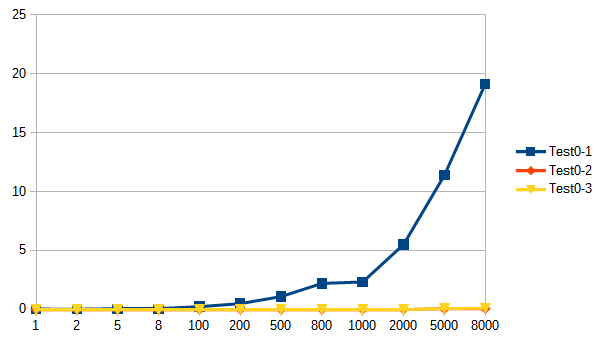
本
とりあえず、欲しいものは「日時計算をして、その結果を日時文字列にしたもの」ということで話を進める。
Zend_Dateオブジェクトをキャッシュして使いまわすとよさそうということで、上記「test0-3.php」をベースに、以下のような計測をしてみる。
<?php $n = 10000; if ($argc >= 2) { $n = (int)$argv[1]; } set_include_path(dirname(__FILE__) . DIRECTORY_SEPARATOR . 'library'); require_once('Zend/Date.php'); date_default_timezone_set('Asia/Tokyo'); function _test(Zend_Date $zd) { return $zd->toString('YYYY-MM-dd'); } $zd = new Zend_Date('2015-08-01 03:04:05'); //var_dump(_test($zd)); $start = microtime(true); for ($i = 0; $i < $n; ++$i) { _test($zd); } $end = microtime(true); printf("%8.5lf\n", $end - $start);
<?php $n = 10000; if ($argc >= 2) { $n = (int)$argv[1]; } set_include_path(dirname(__FILE__) . DIRECTORY_SEPARATOR . 'library'); require_once('Zend/Date.php'); date_default_timezone_set('Asia/Tokyo'); function _test(Zend_Date $zd) { $ts = $zd->getTimestamp(); return date('Y-m-d', $ts); } $zd = new Zend_Date('2015-08-01 03:04:05'); //var_dump(_test($zd)); $start = microtime(true); for ($i = 0; $i < $n; ++$i) { _test($zd); } $end = microtime(true); printf("%8.5lf\n", $end - $start);
<?php $n = 10000; if ($argc >= 2) { $n = (int)$argv[1]; } set_include_path(dirname(__FILE__) . DIRECTORY_SEPARATOR . 'library'); require_once('Zend/Date.php'); date_default_timezone_set('Asia/Tokyo'); function _test(Zend_Date $zd) { $year = $zd->get(Zend_Date::YEAR); $month = $zd->get(Zend_Date::MONTH); $day = $zd->get(Zend_Date::DAY); return sprintf("%04d-%02d-%02d", $year, $month, $day); } $zd = new Zend_Date('2015-08-01 03:04:05'); $start = microtime(true); for ($i = 0; $i < $n; ++$i) { _test($zd); } $end = microtime(true); printf("%8.5lf\n", $end - $start);
さて、実行。
$ for i in {1,2,5,8}{,00,000,0000} ; do
> printf "%d" $i
> for t in test1-1.php test1-2.php test1-3.php ; do
> php ${t} ${i} | awk '{printf(",%s", $0);}'
> done
> printf "\n"
> done
結果。
1, 0.00020, 0.00002, 0.00009 100, 0.01489, 0.00010, 0.01203 1000, 0.15603, 0.00634, 0.17088 10000, 1.28451, 0.04945, 1.37297 2, 0.00009, 0.00002, 0.00063 200, 0.02691, 0.00093, 0.04130 2000, 0.30510, 0.01436, 0.27488 20000, 2.93000, 0.12693, 3.37226 5, 0.00057, 0.00008, 0.00116 500, 0.08533, 0.00256, 0.07560 5000, 0.85879, 0.03124, 0.98879 50000,11.33206, 0.39485, 7.20063 8, 0.00063, 0.00009, 0.00074 800, 0.10203, 0.00917, 0.09432 8000, 0.86644, 0.03868, 0.81726 80000,12.23691, 0.57610,14.96780

さすがに各フィールドの値を取るのはコストが高いが、「test1-2.php」のケースが使えそうなレベル。
また、コードは省略するが、「test2-1.php」「test2-2.php」「test2-3.php」は時分秒まで含めるケース(「HH:mm:ss」「H:i:s」等の追加による)。
「test1-2.php/test2-2.php」はフォーマットに関係なくいいパフォーマンスを出しているが、Zend_Dateは時分秒まで含めるとそれだけコストが高くなる。
結
Zend_Dateクラスとは適度に付き合うのがよさそう(謎)。
HTML5のinputタグにおけるtype属性のサポート状況
ブラウザ標準の機能でカレンダーコンポーネントを使ったコードを書きたくて、ついでに単純なHTMLを書いて検証してみた。
試したのは以下のブラウザ。
- Windows 7 Professional SP1
- Firefox 39.0
- Google Chrome 44.0.2403.107 m (64-bit)
- Opera 30.0.1835.125
- Safari 5.1.7
- Internet Explorer 11.0.9600.17914
- Android 4.4.2
- 標準ブラウザ
書いたのは以下のHTMLコード。
<!DOCTYPE html> <html> <head></head> <body> <form action="#" method="post"> <table> <tbody> <tr> <th>text</th> <td><input type="text" name="f_text" /></td> </tr> <tr> <th>search</th> <td><input type="search" name="f_search" /></td> </tr> <tr> <th>tel</th> <td><input type="tel" name="f_tel" /></td> </tr> <tr> <th>url</th> <td><input type="url" name="f_url" /></td> </tr> <tr> <th>email</th> <td><input type="email" name="f_email" /></td> </tr> <tr> <th>datetime</th> <td><input type="datetime" name="f_datetime" /></td> </tr> <tr> <th>date</th> <td><input type="date" name="f_date" /></td> </tr> <tr> <th>month</th> <td><input type="month" name="f_month" /></td> </tr> <tr> <th>week</th> <td><input type="week" name="f_week" /></td> </tr> <tr> <th>time</th> <td><input type="time" name="f_time" /></td> </tr> <tr> <th>datetime-local</th> <td><input type="datetime-local" name="f_datetime-local" /></td> </tr> <tr> <th>number</th> <td><input type="number" name="f_number" /></td> </tr> <tr> <th>range</th> <td><input type="range" name="f_range" /></td> </tr> <tr> <th>color</th> <td><input type="color" name="f_color" /></td> </tr> </tbody> </table> <input type="submit" /> </form> </body> </html>
これを、ちゃんとWebサーバーを通して各ブラウザで表示させ、状況を見てみた。
サポートされているかどうかの判定は、type="text"との挙動の違いがあるかどうか。なので、最初は適当にaaaとか入力して、その場で怒られるものもあれば、submitボタンを押したときにバリデーションエラーを出すものもある。
サポート状況は大体こんな感じ。
| Firefox | Chrome | Opera | Safari | IE 11 | Android | |
|---|---|---|---|---|---|---|
| text | ○ | ○ | ○ | ○ | ○ | ○ |
| search | ○ | ○ | ○ | |||
| tel | ○ | |||||
| url | ○ | ○ | ○ | ○ | ○ | |
| ○ | ○ | ○ | ○ | ○ | ||
| datetime | ○ | ○ | ||||
| date | ○ | ○ | ○ | ○ | ||
| month | ○ | ○ | ○ | ○ | ||
| week | ○ | ○ | ○ | ○(*1) | ||
| time | ○ | ○ | ○ | ○ | ||
| datetime-local | ○ | ○ | ○ | ○ | ||
| number | ○ | ○ | ○ | ○ | ○ | |
| range | ○ | ○ | ○ | ○ | ○ | ○ |
| color | ○ | ○ | ○ | ○ |
- (*1):それっぽく表示されるけど動作しなかった‥
‥酷いな‥画面キャプチャを貼り付けるのも面倒になるくらい酷い‥
もう、普通のテキストボックスで年月日を分けますよ、えぇ(謎)‥
PHPのrequire_onceが遅い話
もはや専門家の間では有名な話なのだろうが、今頃意識し始めて、ちょっと計ってみるかという気になったので計ってみる。
なんせ、Zend Frameworkのページでもパフォーマンスガイドとして書いてあるくらいだし。
計るにあたっては、「ノートPC上のVMでやりました」では話にならないだろうということで(それでも比率を見れば傾向はつかめると思うが)、とあるVPS上で計測をした。
ちなみに、「『Zend Frameworkと同じ命名規則でクラス名をつける』というルールの元で作ったものに対する計測」ってことでそのあたりはご注意を。
実験環境
環境はこんな感じ。
$ cat /etc/redhat-release
CentOS release 6.6 (Final)
$ uname -r
2.6.32-504.16.2.el6.x86_64
$ free
total used free shared buffers cached
Mem: 1922192 1480608 441584 536 202304 748092
-/+ buffers/cache: 530212 1391980
Swap: 2097148 6472 2090676
$ php -v
PHP 5.3.3 (cli) (built: Jul 9 2015 17:39:00)
Copyright (c) 1997-2010 The PHP Group
Zend Engine v2.3.0, Copyright (c) 1998-2010 Zend Technologies
$ php -r 'var_dump(get_include_path());'
string(32) ".:/usr/share/pear:/usr/share/php"
$
ちなみにCPUは「Intel Xeon E312xx (Sandy Bridge)」の3コアらしい。
使用するプログラム
- App/Hoge0.php
<?php class App_Hoge0 { public static function test() {} }
- test0.php
- 1回だけrequire_onceする。
<?php printf("%s\n", __FILE__); $n = 1000000; if ($argc >= 2) { $n = (int)$argv[1]; } $startTime = microtime(true); require_once('App/Hoge0.php'); for ($i = 0; $i < $n; ++$i) { App_Hoge0::test(); } $endTime = microtime(true); printf("%8.5lf\n", $endTime - $startTime);
- test1.php
- ループのたびにrequire_onceする。
<?php printf("%s\n", __FILE__); $n = 1000000; if ($argc >= 2) { $n = (int)$argv[1]; } $startTime = microtime(true); for ($i = 0; $i < $n; ++$i) { require_once('App/Hoge0.php'); App_Hoge0::test(); } $endTime = microtime(true); printf("%8.5lf\n", $endTime - $startTime);
<?php printf("%s\n", __FILE__); $n = 1000000; if ($argc >= 2) { $n = (int)$argv[1]; } $startTime = microtime(true); function _myLoader($className) { return @include(str_replace('_', DIRECTORY_SEPARATOR, $className) . '.php'); } spl_autoload_register('_myLoader'); for ($i = 0; $i < $n; ++$i) { App_Hoge0::test(); } $endTime = microtime(true); printf("%8.5lf\n", $endTime - $startTime);
実行
面倒なので、以下のようなスクリプトを書いて実行。
for i in {1,2,5}{,00,000,0000,00000,000000} ; do printf "%d" $i for t in test0.php test1.php test2.php ; do php ${t} ${i} | grep -v /home/ | awk '{printf(",%s", $0);}' done printf "\n" done
結果(生データ)
1, 0.00011, 0.00011, 0.00014 100, 0.00013, 0.00030, 0.00016 1000, 0.00037, 0.00217, 0.00040 10000, 0.00264, 0.01997, 0.00298 100000, 0.02665, 0.20718, 0.02599 1000000, 0.24950, 1.90784, 0.25750 2, 0.00012, 0.00011, 0.00020 200, 0.00019, 0.00051, 0.00019 2000, 0.00062, 0.00419, 0.00065 20000, 0.00557, 0.04184, 0.00566 200000, 0.05527, 0.41456, 0.05114 2000000, 0.51434, 3.97734, 0.54890 5, 0.00014, 0.00013, 0.00015 500, 0.00025, 0.00227, 0.00036 5000, 0.00145, 0.00972, 0.00154 50000, 0.01421, 0.11185, 0.01292 500000, 0.13399, 0.98989, 0.13024 5000000, 1.27753,10.18646, 1.28340
結果(グラフ)
生データでもなんとなく分かると思うが、一応並べ替えてグラフ化してみる。

まぁ、火を見るより明らかというか‥。自前クラスローダ版(test2)が意外と健闘している。
そんなわけで(謎)、これからZend Framework本体のrequire_onceを消しまくる作業をしようと思う(と言っても、シェルコマンドのワンライナーで一括だが(謎))‥
2015/07/23追記
上記の検証だと、「require_onceが遅い」という証明にはならない気がしてきた。実行される命令数が違うのだから遅いのは当然。
ということで、test0.phpを以下のようにしてみた。
- test0.php
- 「何かの適当な処理」をする
<?php printf("%s\n", __FILE__); $n = 1000000; if ($argc >= 2) { $n = (int)$argv[1]; } $startTime = microtime(true); require_once('App/Hoge0.php'); for ($i = 0; $i < $n; ++$i) { 何かの適当な処理 App_Hoge0::test(); } $endTime = microtime(true); printf("%8.5lf\n", $endTime - $startTime);
「何かの適当な処理」には以下の2通りのコードを入れて試してみた。
require('./dummy.php');(「dummy.php」は空のファイル)defined("___{$i}___");
そうしたら、こんな感じになった。
require('./dummy.php');

defined("___{$i}___");

Zend Frameworkのソースを見ると、確かにメソッドの中で、例えば例外を投げる直前にrequire_once('Zend/Exception');していたりするので(そういうのが何箇所もある)、それは無駄だろうが、諸悪の根源とまではいかないようだ‥