標準入力から数値列を読み込んで、昇順にソートして標準出力に吐き出す
手元にある各言語で、標準入力から数値列を読み込んで、昇順にソートしたうえで標準出力に吐き出すプログラムを書いてみようと思ったメモ。
標準入力から入力される数値列の要件は以下の通り。
- 1行に1つの数値が書かれている
- 不正入力のチェックは不要とする
- 最大で256個の数値が入力される
- 入力される数値は符号付32ビット整数とする
環境
手元にあるものということで、環境は以下のものに限定する。
- CentOS 7
入力ファイルの例
- 001.txt
0 1 -1 256 -256 32768 -32768 2147483647 -2147483648
期待される出力の例
- 001.txt
-2147483648 -32768 -256 -1 0 1 256 32768 2147483647
Java
入力される数値の上限数が分かっているということで、Javaでは2パターン作ってみた。
import java.io.BufferedReader; import java.io.IOException; import java.io.InputStreamReader; import java.io.PrintWriter; import java.util.Arrays; public class Main { public static void main(String[] args) { try (BufferedReader in = new BufferedReader(new InputStreamReader(System.in)); PrintWriter out = new PrintWriter(System.out) ) { String buf; int count = 0; int[] ary = new int[256]; while ((buf = in.readLine()) != null) { ary[count] = Integer.parseInt(buf); ++count; } Arrays.sort(ary, 0, count); for (int i = 0; i < count; ++i) { out.println(ary[i]); } } catch (NumberFormatException e) { // 今回は不正入力のチェックは不要なので、RuntimeExceptionを投げておく。 throw new RuntimeException(e); } catch (IOException e) { e.printStackTrace(); } } }
import java.io.PrintWriter; import java.util.ArrayList; import java.util.Collections; import java.util.List; import java.util.Scanner; public class Main { public static void main(String[] args) { try (Scanner in = new Scanner(System.in); PrintWriter out = new PrintWriter(System.out) ) { List<Integer> list = new ArrayList<>(); while (in.hasNextInt()) { list.add(in.nextInt()); } Collections.sort(list); for (Integer num : list) { out.println(num); } } } }
C
#include <stdio.h> #include <stdlib.h> int cmp(const void* pa, const void* pb) { int a = *(const int*)pa; int b = *(const int*)pb; if (a < b) { return -1; } else if (a > b) { return 1; } else { return 0; } } int main(int argc, char** argv) { int ary[256]; int count = 0; while (scanf("%ld", &ary[count]) == 1) { ++count; } qsort(ary, count, sizeof(int), cmp); for (int i = 0; i < count; ++i) { printf("%d\n", ary[i]); } return 0; }
C++
#include <algorithm> #include <iostream> #include <vector> using namespace std; int main(int argc, char** argv) { vector<int> list; int num; int count = 0; while (cin >> num) { list.push_back(num); ++count; } sort(list.begin(), list.end()); for (int i = 0; i < list.size(); ++i) { cout << list[i] << endl; } return EXIT_SUCCESS; }
PHP
<?php $lines = file('php://stdin'); $ary = array(); foreach ($lines as $line) { $ary[] = (int)$line; } sort($ary); foreach ($ary as $num) { printf("%d\n", $num); }
Python 2
import sys list = [] while True: line = sys.stdin.readline() if line == '': break list.append(int(line)) list.sort() for num in list: print num
Python 3
import sys list = [] while True: line = sys.stdin.readline() if line == '': break list.append(int(line)) list.sort() for num in list: print(num)
Ruby
list = [] while line = STDIN.gets num = line.to_i list.push(num) end list = list.sort() for num in list print num,"\n" end
Perl
my $line; my @list = (); my $count = 0; while ($line = readline(STDIN)) { my $num = $line + 0; $list[$count] = $num; ++$count; } @list = sort {$a <=> $b} @list; for (my $i = 0; $i < $count; ++$i) { print "$list[$i]\n"; }
Go
package main import ( "bufio" "fmt" "io" "os" "strconv" "sort" ) func main() { tmp := make([]int, 256) count := 0 stdin := bufio.NewReader(os.Stdin) buf := make([]byte, 0, 1024) for { line, prefix, err := stdin.ReadLine() if err == io.EOF { break } buf = append(buf, line...) if prefix { continue } s := string(buf) num, err2 := strconv.Atoi(s) if err2 != nil { panic(err2) } tmp[count] = num count++ buf = make([]byte, 0, 1024) } ary := make([]int, count) for i := 0; i < count; i++ { ary[i] = tmp[i] } sort.Ints(ary) for i := 0; i < count; i++ { fmt.Println(ary[i]) } }
これが最適なコードなのかどうかよく分からん‥
bash
#! /bin/bash sort -n
入力文字列をparseIntで解析する場合とScannerを使用する場合との速度の違い
プログラミングコンテストとかでjava.util.Scannerを使って入力の数値を取得しようとすると、どうしてもInteger.parseIntした場合より実行速度が遅くなってしまうということで、どの程度のものなのかを簡単に調べてみたメモ。
検証環境
CentOS 7のVM(VirtualBox on Windows 10 on Let's Note CF-SX2)上で、OpenJDK 1.8.0_131を使用して測定。
ソースコード
parseInt版
import java.io.BufferedReader; import java.io.IOException; import java.io.InputStreamReader; import java.io.PrintWriter; public class Main { public static void main(String[] args) { long S = System.currentTimeMillis(); try (BufferedReader in = new BufferedReader(new InputStreamReader(System.in)); PrintWriter out = new PrintWriter(System.out) ) { String buf; while ((buf = in.readLine()) != null) { String[] tokens = buf.split(" "); for (String token : tokens) { int num = Integer.parseInt(token); System.out.println(num); } } out.flush(); } catch (IOException e) { e.printStackTrace(); } long G = System.currentTimeMillis(); System.err.println((G - S) + "ms"); } }
Scanner版
import java.io.PrintWriter; import java.util.Scanner; public class Main { public static void main(String[] args) { long S = System.currentTimeMillis(); Scanner sc = new Scanner(System.in); PrintWriter out = new PrintWriter(System.out); while (sc.hasNextInt()) { int num = sc.nextInt(); out.println(num); } out.flush(); long G = System.currentTimeMillis(); System.err.println((G - S) + "ms"); } }
入力データ
パターン1
あまり入力数が多くないところで、1行に1数値の場合と1行に5数値の場合のデータを用意して比較。例えば、1行に5数値で1,000行の場合のデータは以下のような感じになる。
1 1 1 1 1 2 2 2 2 2 3 3 3 3 3 4 4 4 4 4 5 5 5 5 5 : : 996 996 996 996 996 997 997 997 997 997 998 998 998 998 998 999 999 999 999 999 1000 1000 1000 1000 1000
パターン2
では、本当にScannerの方がどんなケースでも遅いのか、と思って以下のパターンを試してみた。
N=10,000、100,000~1,000,000の11ケースで以下のような入力を食わせてみた。
1 2 3 4 5 : : N-4 N-3 N-2 N-1 N
測定結果
パターン1
こちらは予想通りというか、Scanner版の方が実行速度がかかっている。
| N | parseInt(1) | Scanner(1) | parseInt(5) | Scanner(5) |
|---|---|---|---|---|
| 0 | 0 | 36 | ||
| 1000 | 40 | 98 | 82 | 131 |
| 2000 | 51 | 121 | 130 | 175 |
| 3000 | 65 | 126 | 160 | 191 |
| 4000 | 69 | 130 | 183 | 246 |
| 5000 | 76 | 141 | 191 | 242 |
| 6000 | 79 | 153 | 210 | 267 |
| 7000 | 83 | 150 | 229 | 289 |
| 8000 | 108 | 163 | 257 | 323 |
| 9000 | 113 | 169 | 292 | 330 |

パターン2
N=200,000から300,000の辺りで速度が逆転している。大量の入力に対しては、なぜかparseInt版の方が速度的には不利なようだ。
| N | parseInt | Scanner |
|---|---|---|
| 10000 | 117 | 172 |
| 100000 | 452 | 471 |
| 200000 | 619 | 690 |
| 300000 | 804 | 761 |
| 400000 | 957 | 862 |
| 500000 | 1157 | 1060 |
| 600000 | 1276 | 1122 |
| 700000 | 1512 | 1105 |
| 800000 | 1692 | 1188 |
| 900000 | 1891 | 1321 |
| 1000000 | 1976 | 1412 |

JDKのバージョンによる文字列連結処理の速度の違い
過去にもなんか調べた気がしないでもないが、Java 9リリース記念ということで、Sun/Oracle JDK限定だが、JDKのバージョンを変えたときの「+」連結/StringBuffer/StringBuilderの速度の違いをざっと調べてみた。
平均値とか出すのが面倒だったので、測定は一発勝負(ぉ‥
測定環境
CentOS 6のVM(VirtualBox on Windows 10 on Let's Note CF-SX2)上で、以下のJava VMを使って測定(java -versionの出力)。
java version "1.4.2_19" Java(TM) 2 Runtime Environment, Standard Edition (build 1.4.2_19-b04) Java HotSpot(TM) Client VM (build 1.4.2_19-b04, mixed mode)
java version "1.5.0_22" Java(TM) 2 Runtime Environment, Standard Edition (build 1.5.0_22-b03) Java HotSpot(TM) Client VM (build 1.5.0_22-b03, mixed mode, sharing)
java version "1.6.0_45" Java(TM) SE Runtime Environment (build 1.6.0_45-b06) Java HotSpot(TM) 64-Bit Server VM (build 20.45-b01, mixed mode)
java version "1.7.0_72" Java(TM) SE Runtime Environment (build 1.7.0_72-b14) Java HotSpot(TM) 64-Bit Server VM (build 24.72-b04, mixed mode)
java version "1.8.0_66" Java(TM) SE Runtime Environment (build 1.8.0_66-b17) Java HotSpot(TM) 64-Bit Server VM (build 25.66-b17, mixed mode)
java version "9" Java(TM) SE Runtime Environment (build 9+181) Java HotSpot(TM) 64-Bit Server VM (build 9+181, mixed mode)
ソースコードはこの後に載せるが、コンパイルは以下のような感じで行った。(Xxxの部分には「Plus」「StringBuffer」「StringBuilder」が入る)
ソースコード
MainNnPlus (Nnの部分には「14」「15」が入る)
public class MainNnPlus { public static void main(String[] args) { int n = args.length > 0 ? Integer.parseInt(args[0]) : 10000; long S = System.currentTimeMillis(); String s = ""; for (int i = 0; i < n; ++i) { s += "a"; } long G = System.currentTimeMillis(); System.out.println(System.getProperty("java.version") + ":" + n + ":" + (G - S)); } }
MainNnStringBuffer (Nnの部分には「14」「15」が入る)
public class MainNnStringBuffer { public static void main(String[] args) { int n = args.length > 0 ? Integer.parseInt(args[0]) : 10000; long S = System.currentTimeMillis(); StringBuffer sb = new StringBuffer(); for (int i = 0; i < n; ++i) { sb.append("a"); } long G = System.currentTimeMillis(); System.out.println(System.getProperty("java.version") + ":" + n + ":" + (G - S)); } }
Main15StringBuilder
public class Main15StringBuilder { public static void main(String[] args) { int n = args.length > 0 ? Integer.parseInt(args[0]) : 10000; long S = System.currentTimeMillis(); StringBuilder sb = new StringBuilder(); for (int i = 0; i < n; ++i) { sb.append("a"); } long G = System.currentTimeMillis(); System.out.println(System.getProperty("java.version") + ":" + n + ":" + (G - S)); } }
実行(測定)
実行(測定)は以下のようなシェルスクリプトを組んで行った。
#! /bin/bash d1=3000 max1=30000 d2=10000000 max2=100000000 ~/jdk/j2sdk1.4.2_19/bin/javac Main14*.java ~/jdk/jdk1.5.0_22/bin/javac Main15*.java for c in Main{14,15}Plus ; do echo === ${c} for ((n = d1; n <= max1; n += d1)); do ~/jdk/run.sh -Xmx1024m ${c} ${n} done done for c in Main{14,15}StringBuffer ; do echo === ${c} for ((n = d2; n <= max2; n += d2)); do ~/jdk/run.sh -Xmx1024m ${c} ${n} done done for c in Main15StringBuilder ; do echo === ${c} for ((n = d2; n <= max2; n += d2)); do ~/jdk/run.sh -Xmx1024m ${c} ${n} done done
~/jdk/run.shの中身は以下。
#! /bin/bash d=$(dirname $0) for jdk in j2sdk1.4.2_19 jdk1.5.0_22 jdk1.6.0_45 jdk1.7.0_72 jdk1.8.0_66 jdk-9 ; do if [ -d ${d}/${jdk} ]; then ${d}/${jdk}/bin/java $@ fi done
測定結果
Main14Plus
| 1.4.2_19 | 1.5.0_22 | 1.6.0_45 | 1.7.0_72 | 1.8.0_66 | 9 | |
|---|---|---|---|---|---|---|
| 3000 | 11 | 19 | 16 | 22 | 15 | 17 |
| 6000 | 28 | 47 | 63 | 72 | 50 | 36 |
| 9000 | 57 | 99 | 94 | 103 | 82 | 66 |
| 12000 | 113 | 190 | 150 | 154 | 131 | 89 |
| 15000 | 216 | 289 | 235 | 213 | 177 | 116 |
| 18000 | 357 | 459 | 292 | 225 | 244 | 169 |
| 21000 | 538 | 742 | 374 | 264 | 331 | 192 |
| 24000 | 793 | 1064 | 485 | 291 | 402 | 256 |
| 27000 | 1104 | 1538 | 593 | 319 | 517 | 296 |
| 30000 | 1469 | 2042 | 726 | 356 | 596 | 352 |

Main15Plus
| 1.4.2_19 | 1.5.0_22 | 1.6.0_45 | 1.7.0_72 | 1.8.0_66 | 9 | |
|---|---|---|---|---|---|---|
| 3000 | 15 | 17 | 22 | 17 | 16 | |
| 6000 | 47 | 57 | 70 | 49 | 34 | |
| 9000 | 103 | 90 | 103 | 78 | 56 | |
| 12000 | 178 | 144 | 152 | 120 | 85 | |
| 15000 | 291 | 218 | 196 | 173 | 111 | |
| 18000 | 476 | 292 | 227 | 253 | 150 | |
| 21000 | 743 | 380 | 255 | 307 | 182 | |
| 24000 | 1075 | 494 | 282 | 394 | 232 | |
| 27000 | 1552 | 613 | 321 | 495 | 291 | |
| 30000 | 2092 | 751 | 367 | 626 | 353 |

Main14StringBuffer
| 1.4.2_19 | 1.5.0_22 | 1.6.0_45 | 1.7.0_72 | 1.8.0_66 | 9 | |
|---|---|---|---|---|---|---|
| 10000000 | 389 | 269 | 211 | 208 | 191 | 142 |
| 20000000 | 771 | 519 | 397 | 422 | 357 | 241 |
| 30000000 | 1125 | 809 | 542 | 583 | 500 | 339 |
| 40000000 | 1541 | 1068 | 756 | 828 | 716 | 471 |
| 50000000 | 1993 | 1310 | 939 | 1009 | 855 | 584 |
| 60000000 | 2264 | 1564 | 1412 | 1291 | 1053 | 839 |
| 70000000 | 2704 | 1783 | 1272 | 1379 | 1142 | 760 |
| 80000000 | 3185 | 2246 | 1789 | 1909 | 1703 | 1034 |
| 90000000 | 3982 | 3027 | 1837 | 2290 | 1824 | 1070 |
| 100000000 | 4518 | 3455 | 2542 | 2108 | 1665 | 1120 |

Main15StringBuffer
| 1.4.2_19 | 1.5.0_22 | 1.6.0_45 | 1.7.0_72 | 1.8.0_66 | 9 | |
|---|---|---|---|---|---|---|
| 10000000 | 369 | 331 | 330 | 272 | 169 | |
| 20000000 | 544 | 409 | 608 | 523 | 362 | |
| 30000000 | 778 | 659 | 649 | 487 | 444 | |
| 40000000 | 1601 | 751 | 1173 | 969 | 444 | |
| 50000000 | 1305 | 953 | 1101 | 1219 | 762 | |
| 60000000 | 2030 | 1068 | 1223 | 1413 | 920 | |
| 70000000 | 2207 | 1359 | 1570 | 1133 | 707 | |
| 80000000 | 2772 | 1821 | 2046 | 1670 | 889 | |
| 90000000 | 2589 | 2355 | 2107 | 1924 | 1414 | |
| 100000000 | 3042 | 2324 | 2224 | 2274 | 1180 |

Main15StringBuilder
| 1.4.2_19 | 1.5.0_22 | 1.6.0_45 | 1.7.0_72 | 1.8.0_66 | 9 | |
|---|---|---|---|---|---|---|
| 10000000 | 349 | 213 | 203 | 168 | 63 | |
| 20000000 | 440 | 286 | 331 | 318 | 157 | |
| 30000000 | 808 | 324 | 315 | 298 | 131 | |
| 40000000 | 906 | 543 | 655 | 617 | 242 | |
| 50000000 | 1488 | 817 | 778 | 713 | 252 | |
| 60000000 | 1388 | 639 | 636 | 687 | 328 | |
| 70000000 | 2010 | 1032 | 804 | 644 | 266 | |
| 80000000 | 1782 | 1309 | 1183 | 1047 | 507 | |
| 90000000 | 2530 | 1117 | 996 | 951 | 387 | |
| 100000000 | 2694 | 1389 | 1421 | 1413 | 567 |
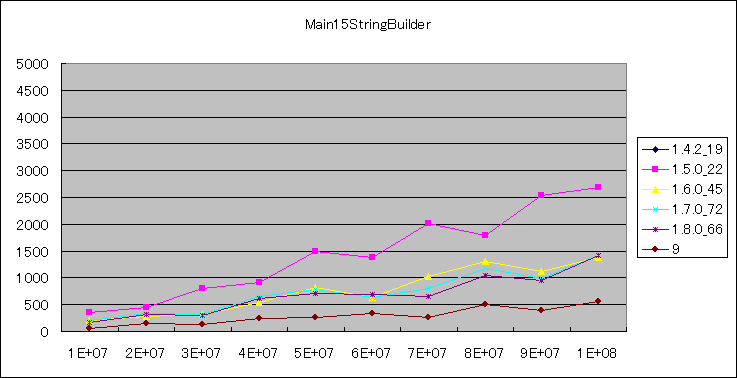
C++の標準入出力についてのメモ
プログラミングコンテストなどでよく見かける以下のコード断片を「おまじない」で片づけるのが嫌だったので調べてみたメモ。
ios_base::sync_with_stdio(false); cin.tie(NULL);
答えは以下のサイトで解説されているのだが‥
試してみないと気が済まなかったので試してみた。
ios_base::sync_with_stdio(false)の検証
以下のようなコードを実行してみる。
#include <cstdio> #include <iostream> using namespace std; void test1(int n, bool sync = false) { for (int i = 0; i < n; ++i) { cout << 'a'; if (sync) { flush(cout); } printf("A"); if (sync) { fflush(stdout); } } fflush(stdout); cout << endl; } int main(int argc, char* argv[]) { int n = 10; test1(n); ios_base::sync_with_stdio(false); test1(n); test1(n, true); }
これを実行すると、以下のような出力が得られる。
aAaAaAaAaAaAaAaAaAaA AAAAAAAAAAaaaaaaaaaa aAaAaAaAaAaAaAaAaAaA
- 1行目の出力は、
coutとstdoutが同期されている状態なので、flushとかfflushをしなくても、それぞれに書き込んだ文字が交互に出力されることの確認。 - 2行目の出力は、
coutとstdoutの同期を切っているので、末尾でfflushを先にしているstdoutへの出力が先にまとめて出てきて、その後にcoutへの出力がまとめて出てくることの確認。 - 3行目の出力は、手動で同期をしているので、1行目と同じ出力になることの確認。
上記サイトの回答にあるように、これの副作用として標準出力への出力のパフォーマンスが上がるというわけか。
cin.tie(NULL)の検証
以下のようなコードを実行してみる。
#include <iostream> using namespace std; void test2(bool tie = false) { string name; cout << "Enter name:"; if (tie) { flush(cout); } cin >> name; cout << name << endl; } int main(int argc, char* argv[]) { test2(); cin.tie(NULL); test2(); ios_base::sync_with_stdio(false); test2(); test2(true); }
これを実行し、4回の入力が求められるので、"A"、"B"、"C"、"D"を順にコンソールから入力した結果が以下。
Enter name:A A Enter name:B B C Enter name:C Enter name:D D
- 1回目は、
cinとcoutが結び付けられた状態なので、cinで読み込む前にcoutに書き込んだプロンプト("Enter name:")が画面に出てくることの確認。 - 2回目は、
cinとcoutの結びつきを切ってみたのだが、1回目と出力が変わらなかった。 - 3回目は、ならば、と先に試した
ios_base::sync_with_stdio(false)をやってみたらどうだろうと試した結果、今度は期待通りにcoutに書き込んだプロンプトが即座には出てこなかった。 - 4回目は、手動で
flushしているので、1回目と同じ結果になることの確認。
cin.tie(NULL)だけでは動作上の変化が無くて、ios_base::sync_with_stdio(false)も合わせてしてやらないといけないらしい。cinから読み込むときに、stdioとの同期が有効になっているとstdinとも結びついていることになるから、同期しようとして2回目のケースでプロンプトが先に出てくるということか。
標準入力から1行ずつ読み込んで数値解析して標準出力に吐き出す
唐突に、手元にある各言語で標準入力から1行ずつ読み込んで、行の先頭の数値として解析できる部分を数値に変換して標準出力に吐き出すプログラムを書いてみようと思ったメモ。
例えば、「+123i456」という行があったら、「+123」までが数値として解析できる(その後ろの「i」が数値を構成する要素でない)ので、「123」と出力する(数値型に変換したら、普通の言語では「+」記号は出力されないため)。
環境
手元にあるものということで、環境は以下のものに限定する。
- CentOS 7
- Java (openjdk version "1.8.0_131")
- C (gcc (GCC) 4.8.5)
-std=gnu11でコンパイル
- C++ (g++ (GCC) 4.8.5)
-std=gnu++1yでコンパイル
- PHP (PHP 5.4.16 (cli))
- Python 2 (Python 2.7.5)
- Python 3 (Python 3.6.3)
- ソースからビルドしたもの
- Ruby (ruby 2.0.0p648)
- Perl (v5.16.3)
- Go (go version go1.8.3 linux/amd64)
- bash (4.2.46(1)-release)
- Awk (GNU Awk 4.0.2)
入力ファイル
- 001.txt
123 123# 123i456 123 789 0x123 +123 +123# +123i456 +123 789 +0x123 -123 -123# -123i456 -123 789 -0x123
期待される出力
- 001.txt
123 123 123 123 0 123 123 123 123 0 -123 -123 -123 -123 0
Java
import java.io.BufferedReader; import java.io.IOException; import java.io.InputStreamReader; public class Main { public static void main(String[] args) { try (BufferedReader in = new BufferedReader(new InputStreamReader(System.in))) { String buf; while ((buf = in.readLine()) != null) { buf = buf.replaceAll("^([+-]?[0-9]+).*$", "$1"); int num = Integer.parseInt(buf); System.out.println(num); } } catch (IOException e) { e.printStackTrace(); } } }
C
#include <stdio.h> int main(int argc, char** argv) { char buf[1024]; while (fgets(buf, sizeof(buf), stdin)) { int num; sscanf(buf, "%d", &num); printf("%d\n", num); } return 0; }
C++
#include <iostream> using namespace std; int main(int argc, char** argv) { char buf[1024]; while (cin.getline(buf, sizeof(buf))) { int num; sscanf(buf, "%d", &num); cout << num << endl; } return EXIT_SUCCESS; }
PHP
<?php $lines = file('php://stdin'); foreach ($lines as $line) { $num = (int)$line; printf("%d\n", $num); }
Python 2
import sys import re patStr = r'^[+-]?[0-9]+' pattern = re.compile(patStr) while True: line = sys.stdin.readline() if line == '': break matcher = pattern.match(line) line = line[matcher.start():matcher.end()] num = int(line) print num
Python 3
import sys import re patStr = r'^[+-]?[0-9]+' pattern = re.compile(patStr) while True: line = sys.stdin.readline() if line == '': break matcher = pattern.match(line) line = line[matcher.start():matcher.end()] num = int(line) print(num)
Ruby
while line = STDIN.gets num = line.to_i print num,"\n" end
Perl
my $line; while ($line = readline(STDIN)) { my $num = $line + 0; print $num,"\n"; }
Go
package main import ( "bufio" "fmt" "io" "os" "strconv" "regexp" ) func main() { stdin := bufio.NewReader(os.Stdin) buf := make([]byte, 0, 1024) for { line, prefix, err := stdin.ReadLine() if err == io.EOF { break } buf = append(buf, line...) if prefix { continue } s := string(buf) s = regexp.MustCompile(`^([+-]?[0-9]+).*`).ReplaceAllString(s, "$1") num, err2 := strconv.Atoi(s) if err2 != nil { panic(err2) } fmt.Println(num) buf = make([]byte, 0, 1024) } }
bash
#! /bin/bash while IFS=$'\n' read line ; do num=$(echo ${line} | sed -e 's/^\([+-]*[0-9][0-9]*\).*/\1/') num=$((num+0)) echo ${num} done
Awk
{
s = gensub(/^([-+]?[0-9]+).*$/, "\\1", "g", $0);
print s + 0;
}
標準入力から1バイトずつ読み込んで、大文字小文字変換をして標準出力に吐き出すプログラムを書いてみる
唐突に、手元にある各言語で標準入力から1バイトずつ読み込んで、大文字小文字変換をしたうえで標準出力に吐き出すプログラムを書いてみようと思ったメモ。
大文字小文字判定等を行う関数をまじめに使った言語もあれば、正規表現に頼った言語もあったり、果てはASCII文字のコード値に頼ったプログラムになる言語があったりといろいろだが、とりあえず現状の知識ということで気にしない。
(2017/10/18追記)Go言語でbyteからruneに変換すればunicodeパッケージの関数で対応できることが分かったので書き換え。
環境
手元にあるものということで、環境は以下のものに限定する。
- CentOS 7
入力ファイル
od -cした結果を載せておく。
- 001.txt
0000000 H e l l o W o r l d ! \n 0000015
- 002.txt
0000000 ! " # $ % & ' ( ) * + , - . /
0000020 0 1 2 3 4 5 6 7 8 9 : ; < = > ?
0000040 @ A B C D E F G H I J K L M N O
0000060 P Q R S T U V W X Y Z [ \ ] ^ _
0000100 ` a b c d e f g h i j k l m n o
0000120 p q r s t u v w x y z { | } ~ \n
0000140
Java
import java.io.IOException; public class Main { public static void main(String[] args) { try { int ch; while ((ch = System.in.read()) != -1) { if (Character.isLowerCase(ch)) { ch = Character.toUpperCase(ch); } else if (Character.isUpperCase(ch)) { ch = Character.toLowerCase(ch); } System.out.write(ch); } System.out.flush(); } catch (IOException e) { e.printStackTrace(); } } }
C
#include <stdio.h> #include <ctype.h> int main(int argc, char** argv) { int ch; while ((ch = getchar()) != -1) { if (islower(ch)) { ch = toupper(ch); } else if (isupper(ch)) { ch = tolower(ch); } putchar(ch); } return 0; }
C++
#include <iostream> using namespace std; int main(int argc, char** argv) { char ch; while (cin.get(ch)) { if (islower(ch)) { ch = toupper(ch); } else if (isupper(ch)) { ch = tolower(ch); } cout << ch; } return EXIT_SUCCESS; }
cctypeはincludeしなくていいのか?と思ったら、iostreamの中身を追っていくと、cctypeをincludeしているので、自分で明示する必要が無いのだった。
PHP
<?php $in = fopen('php://stdin', 'r'); $out = fopen('php://stdout', 'w'); while (($ch = fgetc($in)) !== FALSE) { if (preg_match('/[a-z]/', $ch)) { $ch = strtoupper($ch); } else if (preg_match('/[A-Z]/', $ch)) { $ch = strtolower($ch); } fputs($out, $ch); }
最初、ctype系の関数を使おうと思ったのだが、以下の記事を読んだら嫌な予感がしてきたので、正規表現で判定するようにした。
Python 2
import sys; while True: ch = sys.stdin.read(1) if ch == '': break if ch.islower(): ch = ch.upper() elif ch.isupper(): ch = ch.lower() sys.stdout.write(ch)
Pythonのislower/isupperには以下のような罠が潜んでいるらしいので注意。今回は1文字ずつに切り分けているのでハマることはなかったが。
Python 3
import sys; while True: ch = sys.stdin.buffer.read(1) if ch == b'': break if ch.islower(): ch = ch.upper() elif ch.isupper(): ch = ch.lower() sys.stdout.buffer.write(ch)
Ruby
while ch = STDIN.getc ch = ch.swapcase STDOUT.putc(ch.chr) end
大文字小文字判定をするメソッドが見つけられなかったので逃げた例‥
Perl
binmode(STDIN); while (undef != read(STDIN, $ch, 1)) { if ($ch =~ /[a-z]/) { $ch = uc($ch); } elsif ($ch =~ /[A-Z]/) { $ch = lc($ch); } print $ch; }
Go
- 初期版
package main import ( "bufio" "io" "os" ) func main() { stdin := bufio.NewReader(os.Stdin) stdout := bufio.NewWriter(os.Stdout) for { ch, err := stdin.ReadByte() if err == io.EOF { break } if ('a' <= ch && ch <= 'z') { ch = ch - ('a' - 'A') } else if ('A' <= ch && ch <= 'Z') { ch = ch + ('a' - 'A') } stdout.WriteByte(ch) } stdout.Flush() }
byteをbyteのままで大文字小文字判定および変換する手段を見つけられずに、ASCIIコードのコード値に頼ってしまいました‥
- 2017/10/18書き換え版
package main import ( "bufio" "io" "os" "unicode" ) func main() { stdin := bufio.NewReader(os.Stdin) stdout := bufio.NewWriter(os.Stdout) for { ch, err := stdin.ReadByte() if err == io.EOF { break } r := rune(ch) if (unicode.IsLower(r)) { r = unicode.ToUpper(r) } else if (unicode.IsUpper(r)) { r = unicode.ToLower(r) } stdout.WriteRune(r) } stdout.Flush() }
bash
#! /bin/bash while IFS= read -r -N 1 ch ; do printf "%c" "${ch}" | tr 'a-zA-Z' 'A-Za-z' done
各言語で標準入力から1バイトずつ読み込んで標準出力に吐き出すプログラムを書いてみる
唐突に、手元にある各言語で標準入力から1バイトずつ読み込んで標準出力にそのまま吐き出すプログラムを書いてみようと思ったメモ。
普段は使わない言語も混じっているが、まぁ気にしない。
環境
手元にあるものということで、環境は以下のものに限定する。
- CentOS 7
入力ファイル
所謂バイナリデータも含むので、od -cした結果を載せておく。
- 001.txt
0000000 H e l l o W o r l d ! \n 0000015
- 002.txt
0000000 \0 001 002 003 004 005 006 \a \b \t \n \v \f \r 016 017
0000020 020 021 022 023 024 025 026 027 030 031 032 033 034 035 036 037
0000040 ! " # $ % & ' ( ) * + , - . /
0000060 0 1 2 3 4 5 6 7 8 9 : ; < = > ?
0000100 @ A B C D E F G H I J K L M N O
0000120 P Q R S T U V W X Y Z [ \ ] ^ _
0000140 ` a b c d e f g h i j k l m n o
0000160 p q r s t u v w x y z { | } ~ 177
0000200 200 201 202 203 204 205 206 207 210 211 212 213 214 215 216 217
0000220 220 221 222 223 224 225 226 227 230 231 232 233 234 235 236 237
0000240 240 241 242 243 244 245 246 247 250 251 252 253 254 255 256 257
0000260 260 261 262 263 264 265 266 267 270 271 272 273 274 275 276 277
0000300 300 301 302 303 304 305 306 307 310 311 312 313 314 315 316 317
0000320 320 321 322 323 324 325 326 327 330 331 332 333 334 335 336 337
0000340 340 341 342 343 344 345 346 347 350 351 352 353 354 355 356 357
0000360 360 361 362 363 364 365 366 367 370 371 372 373 374 375 376 377
0000400
2つ目のファイルは、制御文字も含めて、8ビットcharとしてありうるものを256個すべて並べたもの。
Java
import java.io.IOException; public class Main { public static void main(String[] args) { try { int ch; while ((ch = System.in.read()) != -1) { System.out.write(ch); } System.out.flush(); } catch (IOException e) { e.printStackTrace(); } } }
C
#include <stdio.h> int main(int argc, char** argv) { int ch; while ((ch = getchar()) != -1) { putchar(ch); } return 0; }
C++
#include <iostream> using namespace std; int main(int argc, char** argv) { char ch; while (cin.get(ch)) { cout << ch; } return EXIT_SUCCESS; }
PHP
<?php $in = fopen('php://stdin', 'r'); $out = fopen('php://stdout', 'w'); while (($ch = fgetc($in)) !== FALSE) { fputs($out, $ch); }
Python 2
import sys; while True: ch = sys.stdin.read(1) if ch == '': break sys.stdout.write(ch)
Python 3
import sys; while True: ch = sys.stdin.buffer.read(1) if ch == b'': break sys.stdout.buffer.write(ch)
Ruby
while ch = STDIN.getc STDOUT.putc(ch.chr) end
Perl
binmode(STDIN); while (undef != read(STDIN, $ch, 1)) { print $ch; }
Go
package main import ( "bufio" "io" "os" ) func main() { stdin := bufio.NewReader(os.Stdin) stdout := bufio.NewWriter(os.Stdout) for { ch, err := stdin.ReadByte() if err == io.EOF { break } stdout.WriteByte(ch) } stdout.Flush() }
bash
実を言うと、bashの場合は2つ目のファイルで正しい結果が得られないという問題がある。readコマンドで読み込むときに1バイトを超えて読み込む場合があるようで、後半部分の出力が期待値と合わない。ただ、7ビットASCIIの範囲では問題なく読み書きできているので一応載せておく。
#! /bin/bash while IFS= read -r -N 1 ch ; do printf "%c" "${ch}" done